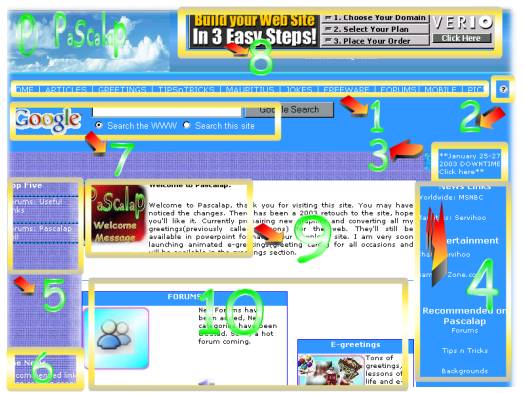|
|
Click anywhere on the right picture to access the relevent information. HELP (Using help)
|
|
Click above, on an area or number to learn more about the website. |
|
To have the best experience of Pascalap, you should have the following config. 800 X 600 pixels adapter and monitor, SuperVGA monitor and 65k(16bits)color. This site has been tested on: MS Internet Explorer 4.0, 5.0, 5.5, 6.0; Opera 6.00, 6.05, 7. Not tested on: Netscape, Mozilla and other browsers.
The flash plug-in is not required, only on some greetings and Mauritius features.
MENU BAR The Menu bar contains the links to all Pascalap Main pages, each services which Pascalap offer have their own index page, this is where you'll be directed when you click on one of those links. All links direct you to pages within the pascalap website exept the forums which are stored on our php server(and is not always available). [TOP] [Back to Site mapping] [HELP CONTENTS]
This Help If you want to access this visitor's guide anytime, click on the help logo found on the extreme right of the menu bar. [TOP] [Back to Site mapping] [HELP CONTENTS]
Time and Urgent News In this small section of the website is found the current date and time. The date and time is not updated on the server but on the webpage itself using your system date and time information. So, if you access the homepage offline days after you downloaded it, the date and time will be up to date. This section also contains critical last minute information for the website and will be shown if only it is the case. At the time that the shot was taken, a link to an urgent news "January 2003 Downtime" was there. If you see any link in the future, click on it to be informed about the latest minute news of Pascalap. [TOP] [Back to Site mapping] [HELP CONTENTS]
Links The links that are found on the left panel are all recommended links from the webmaster. We will soon create a special page for them soon. Note that all those links are external links and that Pascalap is not responsible for their content. If you notice a broken link, please inform it to the webmaster in the briefest delay as we don't want any link to be broken on Pascalap. [TOP] [Back to Site mapping] [HELP CONTENTS]
Top Five Contents The left bar first contains the Top Five Contents of the whole website(including the forum topics). These are the hottest topics wether they are recommended by the webmaster or they are most visited contents. Clicking on them will open the appropriate page on the site, the links are refreshed weekly. [TOP] [Back to Site mapping] [HELP CONTENTS]
Pascalap News Again on the left panel, but this time more at the bottom is the Pascalap News. These are not the critical information and are not links. The Pascalap News are brief news about upcoming events and services soon available on Pascalap or What's new on the website. [TOP] [Back to Site mapping] [HELP CONTENTS]
Search Engine Our new search engine, more efficient that ever is now powered by Google. We have created most efficient keywords on each page which best relates to that page and the most probable keyword that you'll type in the box. To use our search engine, first select where would you like to search. Should it be on the whole web, click on the radio button next to "Search the WWW" and type anything relating to your search in the box, then click on search google to submit your search. The results will then be displayed on another page, or, should it be only on the Pascalap website, click on the radio button next to "Search this site" and type anything in the box and click on Google Search. Results will be displayed on another page. For both Search types, you may receive a message that your search yield no results. To prevent those messages from appearing, here are some search tips that you may use on Google or on any other search engine.
[TOP] [Back to Site mapping] [HELP CONTENTS]
Advertisement Banner The banners that you see on that area doesn't help Pascalap but is only a banner exchange. A banner is shown on Pascalap and in turn, Pascalap's banner is shown on another website. If want to visit the site advertised, just click on the banner. If you're a webmaster and you want to register to this service, click on the text below the banner. Note that this banner will be removed once Pascalap has got a satisfying audience. [TOP] [Back to Site mapping] [HELP CONTENTS]
Welcome Message This area of the website contains what the site is about and a welcome message from the webmaster. Read it to be informed of the main changes and what the site is about. [TOP] [Back to Site mapping] [HELP CONTENTS]
Most Active Content on Pascalap This area of the main panel contains links to the most active pages on Pascalap, you'll be informed of our most active services by reading in these boxes. There's even a small summary of what that page is about and what are their latest content, to read further, click on Read More. [TOP] [Back to Site mapping] [HELP CONTENTS]
©Pascalap.com 2001-2003, all rights reserved. This help is still under construction. |